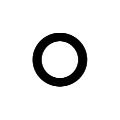Offline Functionality in Mobile Apps: All You Need to know

In today’s digital world, mobile apps have become a big part of our daily lives. But sometimes, not having a stable internet connection can be a real problem for users. So, imagine this – what if apps could work even when you’re offline? That would be awesome, right?
In this blog post, we’ll check out cool ways to add offline features to mobile apps. By doing this, you can give your users a smooth experience and keep them engaged, even when there’s no internet. So, Let’s get started and see how we can make apps work like magic, even without Wi-Fi or data!
Why is Offline Functionality important?
In a world where we can’t always rely on having an internet connection, offline functionality becomes super important for mobile apps. Just think about when you’re travelling or in places with bad signals, and you can’t get online easily. Adding offline features to your apps, not only makes users happy, but it also keeps them using the app more and sticking around for longer. So, offline functionality is a big deal for businesses and their users.
Key Considerations
When adding offline features to mobile apps, there are a few important things to think about. First, figure out which parts of the app should work offline. It’s important to focus on the most important stuff, so users can still have a good experience even without the internet.
Next, you need to find ways to sync the data between the app and the server when the internet comes back. This helps the app switch smoothly between online and offline modes.
To make offline features work well, it’s important to have smart ways of storing and using data. Apps can save data on the device, so they can still show you stuff you’ve seen before, even if you’re offline. It’s essential to use storage space wisely and make sure the app runs smoothly. Also, when it comes to sensitive data, like personal info, it’s important to keep it safe even when it’s stored on the device. That means using things like encryption to protect user data.
Effective Tactics for Enhancing Offline Capabilities
Creating offline features requires careful planning and development. Developers often use local databases and file systems to store and fetch data when the app is offline. These databases let the app store info on the device and access it without needing the internet. It’s a good idea to use lightweight databases that work well on mobile devices for better performance.
Another interesting strategy is background synchronization. This means that when the app connects to the internet again, it can automatically update the data to match what’s on the server. This lets users switch between online and offline modes smoothly, without needing to do anything themselves.
When syncing data, it’s important to handle conflicts and fix any inconsistencies to keep the info reliable. Conflict resolution strategies help sort out situations where the same data was changed on both the device and the server. This makes sure users get the most up-to-date and accurate info.
Another important technique to make offline features work well is progressive enhancement. It means designing the app with offline in mind, so even without the internet, users can still do the basics. They can keep using important sections and access essential content smoothly. Then, when they’re back online, the app can add more cool features and sync data with the server.
When it comes to web-based mobile apps, service workers are like superheroes for offline access. They come into play and collect the web app stuff and store it in a cache. This means users can still do some things even when they’re offline. It’s a great way to mix web tech with offline capabilities and give people an app-like experience, even when they’re not connected.
Optimizing User Experience and Error Handling in Offline Mode
To make offline features work well, it’s very important to give users a smooth experience. That means creating clear and easy-to-understand screens that tell them if they’re offline or online. You can use things like offline signs or a switch to let users know their connectivity status. And when users try to do things that need the internet, make sure to handle errors and show them messages that explain they need to be online.
When building an app, it’s smart to focus on offline stuff from the start. That way, users can still do the most important things, even if they don’t have the internet. Designing for offline scenarios helps make sure users have a better experience and don’t get too frustrated when they lose their connection for a bit.
Getting feedback from users is a big deal when it comes to fixing offline problems. It’s important to ask them for their thoughts, bug reports, and ideas for making things better. By keeping an eye on how the app is doing and listening to user experiences, you can stay ahead of any issues related to being offline and make the app work even better overall.
Final Thoughts
Adding offline features to mobile apps is no longer just a fancy extra – it’s a must-have to meet what users expect today. By understanding why offline stuff is important, thinking about the design, and using smart strategies, you can make users really happy even when they’re offline. Building offline features into mobile apps means they stay useful and easy to use, no matter if you have internet or not.
Appfoster can help you by providing expert guidance and support in incorporating offline functionality into mobile apps. Our experienced team ensures smooth user experiences, improved engagement, and reduced dependency on internet connectivity, making apps reliable and user-friendly even when offline. Get in touch with us today.